| Adobe Photoshop Crash Course student handbook sample chapter |
 Left-click to view the document in a separate tab, or right-click and select Save Link As to download the document.
|
Everybody in the Fred Meyer Retail Education & Training department had Adobe Photoshop installed on their desktop PCs, but very few knew how to use it. Department management decided that training the department and others at the Fred Meyer main office in how to use Photoshop would improve productivity and the quality of graphics used in documents.
Being the training department’s “go to” guy for graphics work, I was assigned the task of developing a crash course in the basics of Adobe Photoshop and writing the supporting materials for the course.
Being a crash course, the student handbook and class (two 2-hour sessions) were designed to only cover the essential features of Photoshop: graphics principles, the Photoshop UI, image editing basics, layers, masking, and typography. The handbook was developed in Adobe FrameMaker, with the illustrations and screen snaps edited in Adobe Photoshop. The student handbook and course development were completed in approximately two months.
Those who took the course and used the student handbook became more proficient in using Photoshop and editing bitmap graphics themselves instead of relying on others.
|
POS Keyboard Update
In early 2014, Fred Meyer planned to upgrade all POS (Point of Sale) keyboards to follow Kroger’s established keyboard standard. This was among my most challenging projects, as the transition was scheduled to happen overnight across all 132 Fred Meyer stores, so all POS trained employees had to learn the new keyboard layout and functions as quickly as possible with minimal impact to customer service.
My tasks were to write an implementation memo that all stores would follow to complete the update, develop a reference for all POS-trained employees to use to know what the update did or did not change, and to devise a simple learning aid to help employees become more familiar with the new keyboard.
Subject-matter experts were interviewed as part of the information gathering phase of the writing process. All documents were written and designed using Adobe Framemaker, and illustrations either came from the company clip art library or were created in Framemaker.
After the update there was a brief impact to cashier productivity, but cashiers quickly learned the new POS keyboard layout and functions, and productivity returned to normal after approximately one week.
|
 |
Implementation Memo
Every store received an implementation memo with their Keyboard Update materials. The implementation memo outlined how to perform the update, related tasks, and who was to perform them and when. Note: Names and phone numbers have been redacted. |
 |
POS Keyboard Updated Reference
Every store’s POS-trained employee received a copy of this reference to learn the updated keyboard’s new configuration and POS functions. |
 |
POS Keyboard Key Name Word Search
To help POS-trained employees learn the new keyboard faster, I devised a simple learning aid for them to complete during their breaks or slow time during their work day (no training time outside of work hours was allocated). |
Windows XP Upgrade pamphlet
|
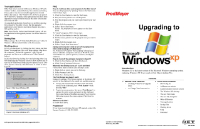 Left-click to view the document in a separate tab, or right-click and select Save Link As to download the document.
|
In early 2004, the Fred Meyer main office’s IT department planned to upgrade all office PCs currently running Windows NT to Windows XP.
I developed a small pamphlet to make the upgrade go as smooth as possible for users, with minimal disruption of productivity and minimizing the impact on company technical support staff.
The pamphlet was designed and written using Adobe Framemaker, with images from the company clip art library, Windows desktop screen captures, and the Web. Images were edited with Adobe Photoshop.
When the Windows XP upgrade was rolled out, there was very little impact to main office productivity. |
CMS Content Management System Training Guide sample
|
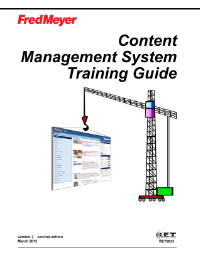 Left-click to view the document in a separate tab, or right-click and select Save Link As to download the document.
|
Fred Meyer adopted a web browser-based content management system (CMS) developed by Kroger to replace Microsoft Front Page for managing the company’s corporate intranet, FMinfo. The new CMS would give all intranet web pages a consistent look and feel, as well as be easier for designated intranet editors to maintain documents uploaded and posted to their part of the corporate intranet. Designated FMinfo editors needed to be trained in how to correctly use the new CMS software.
As a designated intranet editor in Fred Meyer’s training department, I was assigned to writing the training guide for current and new FMinfo editors to learn how to effectively use the CMS software.
In approximately six weeks I wrote the first version of the Guide, consulting with IT subject matter experts and using the CMS software myself to learn it. The Guide was written using Adobe FrameMaker. Screen captures were taken from my Windows desktop and edited in Adobe Photoshop. The cover illustration was done in Adobe Illustrator, with modified clip-art from the department’s clip-art library.
In addition to writing the CMS Training Guide, I conducted 2-hour training classes for approximately 8-12 students in how to effectively use the CMS software to maintain the FMinfo corporate intranet.
By providing a training guide and classroom instruction, designated FMinfo editors could handle the most common CSM tasks and do them without requesting assistance from the IT department or other CMS experts within the company. The result was reduced support costs and improved editor productivity. |
Scanning with the Canon Multi-Function Device quick reference
|
 Left-click to view the document in a separate tab, or right-click and select Save Link As to download the document.
|
At the Fred Meyer main office, Canon multi-function machines are used to print, copy, fax, and scan documents. No instructions were available to employees for how to use the scanning function (other functions were simple enough to not need instructions).
I developed a quick reference document to guide the reader through using the device to scan documents and send the scans to a network drive for retrieval.
The pamphlet was written and designed in Adobe Framemaker, with screen snaps from my Windows desktop or obtained from the Web. Images were edited in Adobe Photoshop.
The pamphlet resulted in fewer tech support calls, as users could make scans with the Canon multi-function machines with little or no assistance. |
Microsoft Outlook 2010: Tasks
|
 Left-click to view the document in a separate tab, or right-click and select Save Link As to download the document.
|
Microsoft Outlook is more than e-mail and scheduling. Its Tasks tool enables users to assign and manage tasks assigned to other employees, which can enhance a team’s productivity.
To improve employee productivity, I was assigned to write the instructions for how to use Outlook’s Tasks function.
After learning how to use Tasks, I wrote and designed the instructions in Adobe Framemaker, with screen captures edited in Adobe Photoshop.
The completed instruction booklet was posted on the company intranet to be printed and distributed by department managers. This resulted in managers and employees knowing how to use Outlook to assign and manage tasks. |
|
|